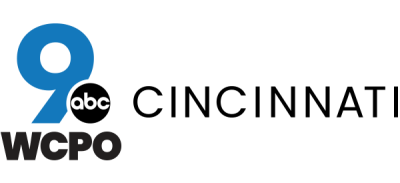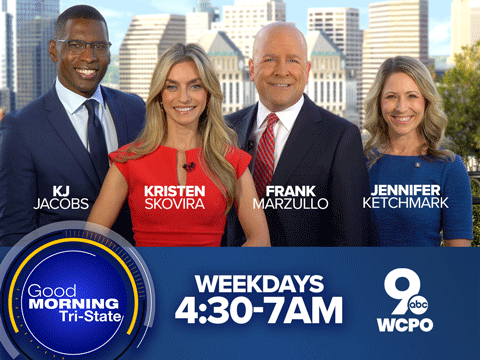Have some questionable, overly-edited Instagram posts from years ago? Us too.
Instagram's new tool could be your solution if you don't want to delete them entirely.
Facebook-owned Instagram is testing a new "archive" feature that lets users hide posts to a private space on their profile. As part of the test, users can also un-hide posts at any time to return them to their previous place on the profile page.
Instagram confirmed to CNNTech that it's currently testing the feature and the tool will not appear for all users. The company could expand availability of the feature in the coming months, a representative said.
To use the new tool, tap the menu icon in the top right corner of the post you want to hide. Hit archive, the first option on the menu, and the post will disappear off of your profile. It's the same menu you use to edit, share and delete a post.
If you want the post to reappear on your profile, tap the icon on the top right corner of your profile page to view all of your archived posts and hit "show on profile."
The feature could be useful for hiding old photos that you're not ready to delete completely or for posts you want to keep private.