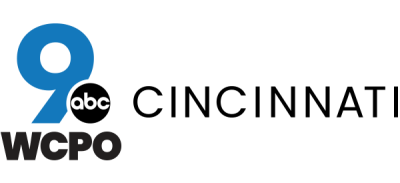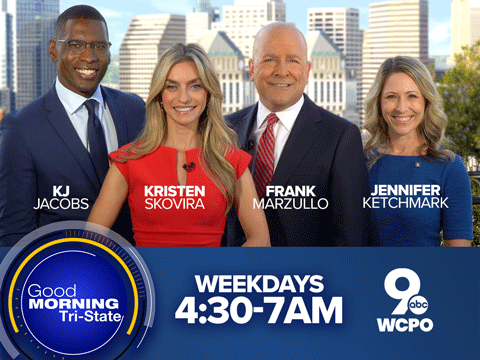NORWOOD, Ohio -- All day long, Angie Dupin works at a computer screen and talks on the phone. She's a prior-authorization specialist at Mayfield Brain and Spine in Norwood. Her job is to communicate with insurance companies.
Angie enjoys her job now, but when she was in her 20s, her computer work was a source of great physical discomfort.
"I was spending a lot of hours at my desk. I didn't take a lot of breaks to get up or go to lunch. And I started having neck pain, arm pain and hip pain, just overall aches and discomfort."
Angie had become an unwitting victim of an emerging new medical phenomenon nicknamed "tech neck" or "laptop posture."
As people around the world spend more time hunched over their computers and smartphones, doctors are getting more complaints about sore necks and back pain.
"It's a problem of growing proportions," says Dr. William D. Tobler, a neurosurgeon with Mayfield Brain and Spine. "Being sedentary, all day long, sitting at a desk, with the neck bent and extended forward … results in pain, muscle tension and can even create changes in the bone structure of your spine."
Classic signs of tech neck and poor laptop posture include:
- Aching neck
- Sore muscles
- Stiffness
- Pain in the shoulders, arms, back and legs
- Tingling that runs down the arms and into the hands
Tobler says the long-term consequences of tech neck and laptop posture can be serious -- arthritis, damaged joints, strained muscles, damaged discs in the spine, and more.
To understand what causes tech neck, just look around. People tilt their heads down while they text. They bend and extend their necks to read laptops and computer screens. And they cradle their phones in their neck while talking.
After prolonged periods of time, Tobler says, these unnatural positions place too much stress on the muscles in the spine.
"As you sit, for day in and day out, hour upon hour, bending your neck forward in a position that puts your spine out of balance, the muscles can weaken," he explains. "And there are physical forces -- the weight of your skull, sitting on your spine, bent forward, can start to cause changes in these bones."
Gradually, these unnatural positions can lead to the development of an abnormal posture called kyphosis, in which the upper back curves forward.
"We see patients who have very bad deformities in their neck because of changes in the anatomy of their disks and their vertebrae, being caused by this out-of-balance posture," Tobler says. "You see people who are walking with their necks flexed forward, and they cannot bend and stretch their necks backward."
These postural changes can be permanent or require major surgical reconstruction.
Tips for a healthy spine
For people who must sit at a computer or laptop for long hours each day, Tobler has a few tips:
- Change your position frequently throughout the day to ease pressure on the spine.
- Take breaks to sit, stand and walk.
- If possible, use a standing workstation.
- Exercise and condition your body on a regular basis.
A standing workstation: stand up for a healthy spine
Fortunately, Angie Dupin found a way to get rid of tech neck and prevent permanent damage to her neck and spine. She followed her doctor's advice and started using a standing workstation, instead of a traditional desk.
"My primary care physician said, 'Sitting is really unhealthy, especially long hours. You've got to get up,' " recalls Angie.
Now, with her new workstation, Angie can alternate between a standing and sitting position throughout the day. Angie's workstation is ergonomically correct, allowing her to raise or lower her computer to a comfortable position:
- Her monitor is positioned at eye level, at a proper distance, so she doesn't strain her neck to see.
- Her arms are in a perpendicular position, with her hands resting at the keyboard.
- She stands with her legs apart, in a wide stance.
- Periodically, she puts her foot on a stool or pulls over a tall chair to sit.
The versatility of her standing workstation made a world of difference for Angie. She can now work without pain and discomfort.
"I enjoy not having to sit all day. I'm more productive," she says. "And it's way more comfortable."