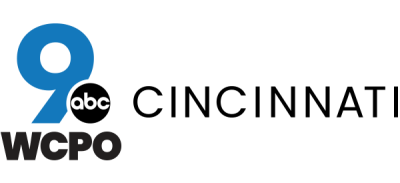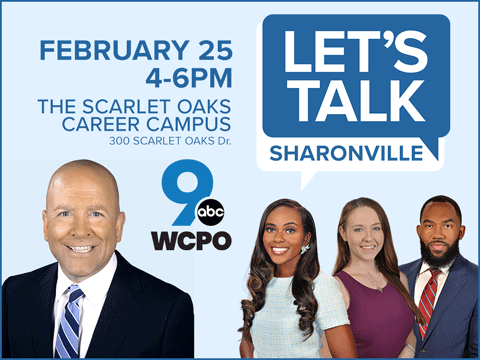It pays to be an Amazon Prime member. Perks include free two-day shipping, lower prices at Whole Foods starting soon—the list goes on and on. But, right now, Amazon Prime members are being targeted by a phishing email, so be on the lookout. Because in this one instance, you won't want to take advantage of the "bonus" they're offering. The email is promising you a $50 bonus from Amazon in the form of a voucher, which sounds awesome of course. But it's a little too good to be true, unfortunately. The email appears to be innocent enough when it hits your inbox, but according to consumer technology expert Kim Komando who received the email herself, the link provided in the email will take you to a website that looks like Amazon, but isn't. From there, it'll prompt that you enter your login credentials, which would give the scammers access to your Amazon Prime account, so you'll definitely want to avoid clicking on this link (or even opening the email, if it's not already too late!). There's also the potential risk of malware or ransomware, which can encrypt sensitive files on your device, for your computer. Unfortunately, this isn't the first time Amazon customers have been targeted. It happened fairly recently in Dec. 2016, and the $50 bonus angle has even made the rounds before, too, according to Amazon users online. https://twitter.com/sherrisjoy/status/786593316984938496 But, thankfully, there are ways you can confirm whether an email was actually sent from Amazon in the first place.
What To Look Out For In Phishing Emails:
According to the company, if you see any of these things, the email is suspicious.
- An order confirmation for an item you didn't purchase or an attachment to an order confirmation (Double check this information under the "Your Orders" section)
- Requests for your Amazon.com username and/or password, or other personal information
- Requests to update payment information (you can check information under "Your Account")
- Links to websites that look like Amazon.com, but aren't Amazon
- Attachments or prompts to install software on your computer
- Typos or grammatical errors
- Forged e-mail addresses to make it look like the e-mail is coming from Amazon.com
- The "from" line of the e-mail contains an Internet Service Provider (ISP) other than @amazon.com
Keep your computer and your information safe using these guidelines. Amazon asks that you send any potentially suspicious emails to stop-spoofing@amazon.com with the email in question as an attachment. If you are reporting a suspicious URL, put it in the body of the email.
This story originally appeared on Don't Waste Your Money. Checkout Don't Waste Your Money for other great tips and ideas to make the most out of life.