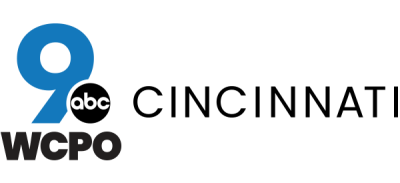CINCINNATI — If you've ever stood in the grocery checkout line wondering why your digital coupons didn't work, you're not alone.
That's why I put together this guide based on your concerns to help you navigate coupon apps so you aren't leaving money on the table.
Why digital coupons matter
Digital coupons can be a game-changer for saving money at the grocery store — if you know how to use them.
When I asked on Facebook about challenges with digital coupons, the responses were telling.
"Kroger digital coupons are too hard for seniors to use," one commenter said.
Another joked, "You need to have an IT degree to use them."
I hear you, it can be confusing. That's why I'm breaking down Kroger's digital coupon system into simple steps anyone can follow.
WATCH: A visual guide on how to use Kroger's digital coupons
Step 1: Create a Kroger account
What you'll need: An email address
- Visit Kroger.com
- Click the "Sign In" button at the top of the page
- Select "Create Account
- Enter your email address and follow the prompts to complete registration
Step 2: Download the Kroger app
Why this helps: The app makes finding and using coupons easier while shopping in the store
- Open your device's app store (Apple App Store or Google Play)
- Search for Kroger
- Download and install the free Kroger app
- Sign in using your newly created account
Step 3: Find the savings
Where to look: The digital coupons section contains all available deals
- Open the Kroger digital app
- Tap "Digital Coupons" in the menu
- Browse through available offers by category or search for specific items
Step 4: Clip your coupons
How it works: Clipping links discounts to your Kroger Plus card
- Tap the plus sign (+) or hit "clip" next to any coupon you want to use
- Confirm the coupon is added to your account (it will show as "clipped")
- Review your clipped coupons before shopping to know what deals to look for
Step 5: Redeem at checkout
Critical step: This is where many shoppers miss out on savings
- At the register, enter your phone number on the keypad OR
- Scan your Kroger Plus card from the app or physical card
- Verify that discounts appear on your receipt before paying
Bonus tip: Use QR codes while shopping
Shopper-friendly feature: QR codes make adding coupons even easier
You'll find scannable QR codes:
- On store shelves
- In weekly ads
- Near sale items
Simply scan the QR codes with your phone's camera to instantly go directly to those coupons, so you can easily clip while shopping.
New option: Paper copy of digital deals
Good news for those who prefer paper: Kroger has introduced a paper alternative. Kroger now offers a paper copy of weekly digital deals that you can:
- Pick up in-store at the customer service desk
- Scan at checkout instead of clipping coupons online
What's next for Kroger coupons?
Many shoppers have asked: "Why can't all digital coupons automatically download to your Kroger Plus card?"
I took this concern directly to Kroger corporate, asking why discounts don't automatically apply for Plus Card members. They responded with this statement:
“At Kroger we keep prices low every day and strive to accommodate all customers. We understand that not all customers choose to engage digitally when shopping with retailers. Customers who would like to take advantage of digital coupons and do not have a digital account, can receive the discounted pricing at any customer service desk. Customers without digital accounts also have access to many other benefits when shopping with Kroger, including everyday pricing, weekly promotions, fuel rewards and additional ways to save.
Despite the industry increasingly moving away from print weekly advertisements and coupon offers, Kroger still offers substantial non-digital savings. Many savings opportunities are available non-digitally, and Kroger remains committed to offering more value to our customers that’s clear at the shelf.”
This story was reported on-air by a journalist and has been converted to this platform with the assistance of AI. Our editorial team verifies all reporting on all platforms for fairness and accuracy
"Don't Waste Your Money" is a registered trademark of Scripps Media, Inc. ("Scripps").
Follow John:
- Facebook: John Matarese Money
- Instagram: @johnmataresemoney
- X/Twitter: @JohnMatarese
Follow Taylor:
- Facebook: Taylor Nimmo
- Instagram: @tnimms
- X/Twitter: @tnimms
For more consumer news and money-saving advice, go to www.dontwasteyourmoney.com