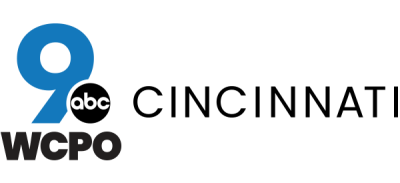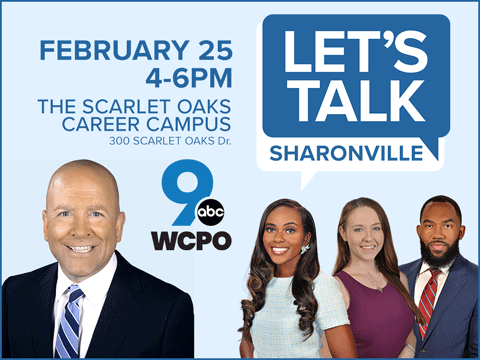UPDATED 1/16/17:
Thousands of people are turning on their PC these days, only to find their screen locked.
And a 'pop up' demands money, a lot of money, to unlock it.
Now, for 2017, this scam is targeting smart HDTV's as well, thorugh their internet connection.
Searching Travel Websites When...
Don Daniels turned to a local computer repair firm, hoping they could rescue his laptop from someone trying to extort hundreds of dollars from him.
"You feel robbed," he said
He was searching travel websites when his PC locked up, a strange message appearing.
"I realized that my computer was being held hostage," he said.
His laptop had been targeted by something known as "ransomware," and a virus specifically called Cryptolocker or, in its newest incarnation, Cryptowall.
"It was saying I need to pay a fee of $700, and if I don't pay it in a certain amount of time that it goes to $1,000," Daniels said.
Computer repair expert John Andrea -- of Mobile Technology Solutions -- says it's not a hoax.
How The Virus Works
"It encrypts your personal files with bank level security, and there is almost no way to break the encryption," he said.
Andrea says it typically comes in through infected e-mails, and if your computer gets it, you need to act fast.
"It will also start a timer ticking down," Andrea said. "Usually it gives you 7 days to pay the ransom. If you don't pay it in 7 days, then the amount doubles."
The scammers will demand you pay them through untraceable Green Dot Money Cards, or through the online currency Bitcoin, also untraceable.
He told Daniels he could remove the virus, but that it is sometimes impossible to restore the locked files.
In that case your options are "forget about it, leave them encrypted, or pay the ransom," he said, adding that many people end up paying.
What You Can Do
So how can you protect yourself?
- Don't open suspicious e-mails.
- Be very careful opening email attachments.
- Back up your files and photos to the cloud or an external hard drive.
- On your smart HDTV, never download questionable apps.
- Update your smart TV's software every few months
Daniels, who now has most of his files back, says it was harrowing.
What to do if it Happens
John Andrea has one more tip: If this happens to you, shut down your computer immediately, so that the virus cannot encrypt all your files, and call an expert.
Don't keep your computer running as you try to see if you can remove it. A layman cannot easily remove it, and every minute your PC runs, more and more files are getting encrypted by the virus.
Once they are encrypted, it may be impossible to restore them without paying the ransom.
That way you don't waste your money.
____________________________
Don't Waste Your Money is a registered trademark of the EW Scripps Co.
"Like" John Matarese on Facebook
Follow John on Twitter (@JohnMatarese )
Sign up for John's free Newsletter delivered weekly to your inbox
Click here for more DWYM reports and to contact John